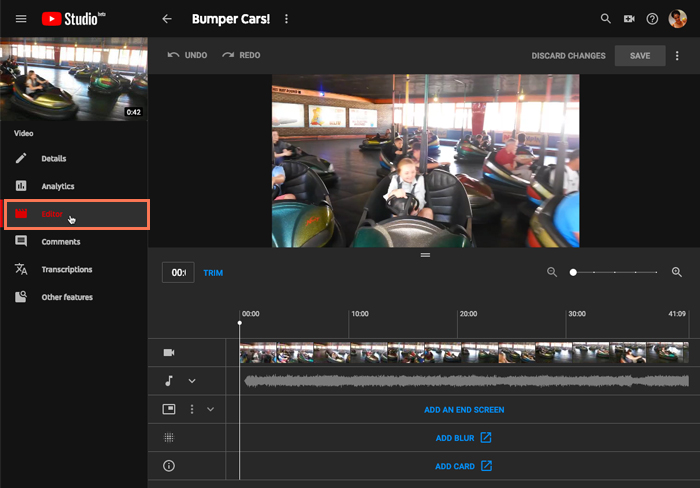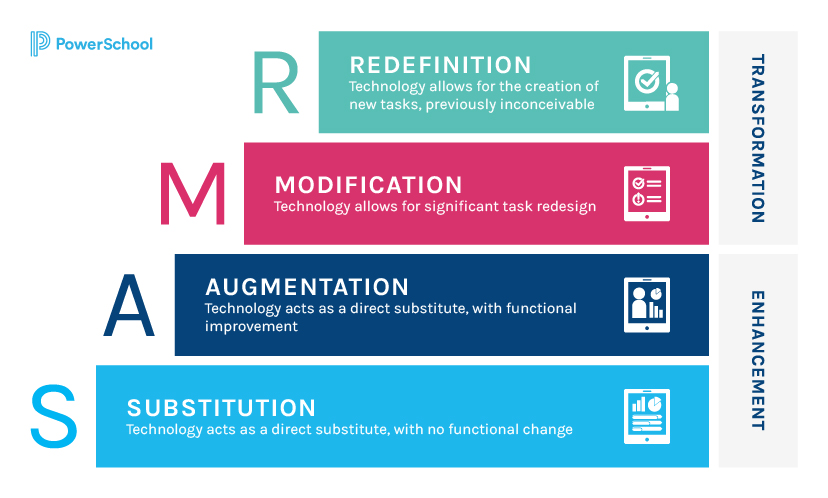Presentations - Why are they great?
PowerPoints are one media tool in which can be utilise within classrooms to expand, elaborate and visualise an idea to students. PowerPoints are simple yet effective, they are a great beginner tool and are easy to understand as a media tool. Personally I have experienced the use of power points in school, and they are extremely effective both for teacher presentations or student assessment tools. What can be implement into a powerpoint? Well, images, videos, texts and sounds can all be placed into a powerpoint presentation instead of just reading plain text from a screen. This makes it more fun and interactive for the viewer, in this case a class who may not always be interested, however with a presentation on PowerPoint it increases the chances on interaction.
PowerPoint allows presenters to translate complex ideas, facts, or figures into easily digestible visuals. Visual representations of information activate the right hemisphere of the brain, which allows viewers to interpret, expound, and engage with what they're seeing (ESlide, 2023). Most students learn through visual representation, meaning when a topic is visually portrayed it digests and they understand the concept deeper. And using PowerPoint it gives the ability to visually portray the learning to students in an interactive and structured manner. This is just one positive of why PowerPoints are crucial for classroom activities and learning.
PowerPoints can be saved and sent through different emailing streams, making it easy to share and obtain feedback on your presentation. This meaning it makes it an easy yet effective tool for classroom use, allowing students to view and comment on their peers presentations or the teachers presentation as well. This initiates classroom discussion, ultimately helping students understand the concept deeper.
There are aspects of legal and social conducts imbedded into using Power Point, this meaning it played positively towards classroom use. Powerpoint allows students to use audio and video footages during a presentation, however this feature can be turned off or even deleted from the software in which the PowerPoint app is being used, there are also safety and share features in which the user can enable and dis enable to make the PowerPoint software safer for use of children. There are also code of conducts in which must be followed whilst using the software and community guidelines are also present as well.
This is all positive news in relation to using this media tool in the classroom, it ultimately turnsPowerPoints into a safe and effective classroom tool.
SAMR and how does it work in relation to PowerPoints in the classroom? PowerPoint has already been embedded into the Australian Curriculum and is utilise for students nowadays through assessment pieces as well as classroom topics. With PowerPoint already being implemented into learning there isn't much room for growth, however there is a chance for modification, substitution and augmentation. This meaning all three of these aspects of the SAMR model could be implemented into learning for students in relation to the PowerPoint being used.
The PowerPoint could still be used to Modify and Substitute assessment pieces within the school system, instead of a basic report a powerpoint presentation could be made. This could give the chance for students to be more creative, implement speech and video into their assessments instead of just doing a simple report on a topic.
Augmentation: Using a PowerPoint presentation allows students to take out unnecessary information and focus not he informative points, ultimately making it easier to understand and follow. This allows students to improve on their learning comprehension and implement a fun and creative media style.
PowerPoints are a great media tool for students in the classroom, they allow creativity and understanding through media and should be widely utilised in schools. PowerPoint is easy to use and implements a range of skills for students to develop whilst using, as well as a new and fun way to digest and undertake new topic in the classroom.
References:
BookWidgets. (2023). What is the SAMR model. (IMAGE). Retrieved from https://www.bookwidgets.com/blog/2022/03/what-is-the-samr-model-of-technology-integration
BUHAY TEACHER. (2023). Educational expert. (IMAGE). Retrieved from https://buhayteacher.com/education-expert-schools-should-ban-powerpoint-it-makes-students-stupid/
ESlide. (2023). Reasons why PowerPoint still needed. Retrieved from https://eslide.com/7-reasons-why-you-still-need-powerpoint/
Northern University. (2020). Teaching with PowerPoint. Retrieved from https://www.niu.edu/citl/resources/guides/instructional-guide/teaching-with-powerpoint.shtml
Alley, M., Schreiber, M., Ramsdell, K., & Muffo, J. (2006). How the design of headlines in presentation slides affects audience retention. Technical Communication, 53(2), 225-234. Retrieved from https://www.jstor.org/stable/43090718